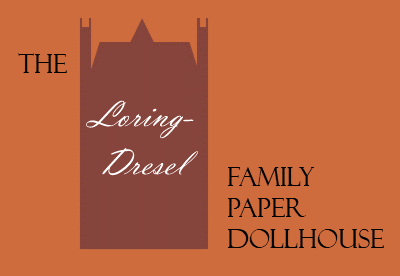Site Help
How to use this site
The scrapbook can be explored using either the search or browse feature. To browse the pages in order, click/tap "Browse Collections," then "View the items in Loring-Dresel Family Paper Dollhouse." You can see the link at the bottom of this picture:

Some of the pages may have multiple images, so be sure to click through to see them all!
The search function can be found in the upper right-hand corner. You can type in any keyword and hit "Enter" or click/tap on the magnifying glass to search.

To refine your search, click or tap on the three small dots next to the magnifying glass. This will allow you to search for an exact match, or to use the Boolean operators AND, OR, and NOT. You can also search for only certain record types, or use the "advanced search" link to be taken to the advanced search options.

Advanced Search has several sections. The first two are "Search for keywords" and "Narrow by Specific Fields." Search by Keywords works in the same way as the search bar described above.

"Narrow by Specific Fields" allows you to narrow your search in two ways—you can search by specific metadata fields, such as title or subject only, and you can change how that metadata is searched (is empty, starts with, is exactly, etc).
There are more advanced search fields, too! The most useful will be "Search by a range of ID#s," if you want to find a specific range of items, and "Search by tags," if you want to search for a specific type of item.

When you are done with your advanced search, scroll to the bottom of the page and click/tap "Search for items."
Good luck, and happy searching!